How to Start your English Language Assessment
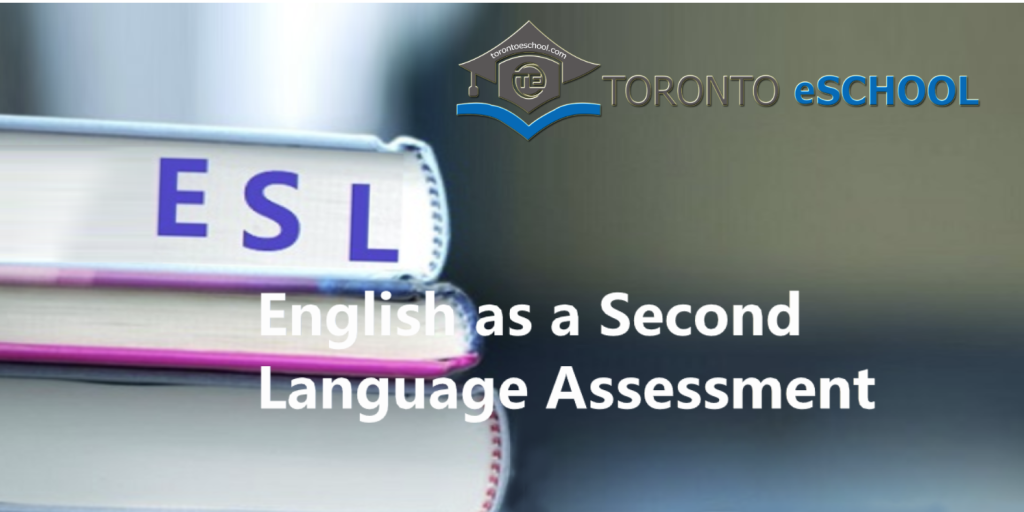
How to Start your English Language Assessment with Toronto eSchooL:
Hello, My name is Dan Bowyer, Principal of Toronto eSchool. I will now show you how to start your straightforward English Language Assessment test.
Step 1) Join the Zoom/VOOV meeting link for online Proctoring and share your screen during the test.
Step 2) Go to our school website ‘ossd.torontoeschool.com’, then click on the log-in button on the right top corner of your screen.
Step 3) Input the Username and Password you received in your email, agree and confirm our Toronto eSchool Student Program Rules Agreement.
Step 4) Click the red “English Language Assessment” link in the center screen.
NOTE: You can only try it once. You have up to 2 hours to complete it. If the quiz covers multiple pages, you will need to click the Next button to see the next page.
Remember only this will automatically save your answer. Click Attempt Quiz button now.
Step 5) Our Proctor will tell you your password on the date of your test, then start your attempt.
NOTE: 1. After the last question, you will be taken to a Summary of attempt window.
2. When you are ready to submit your quiz, but sure to click the Submit all and finish button on the last page.
Remember: Your online interview with me may be before or after this written test. Please contact us at ‘admin@torontoeschool.com’ to make your arrangements.
Thank you for your time and attention.
