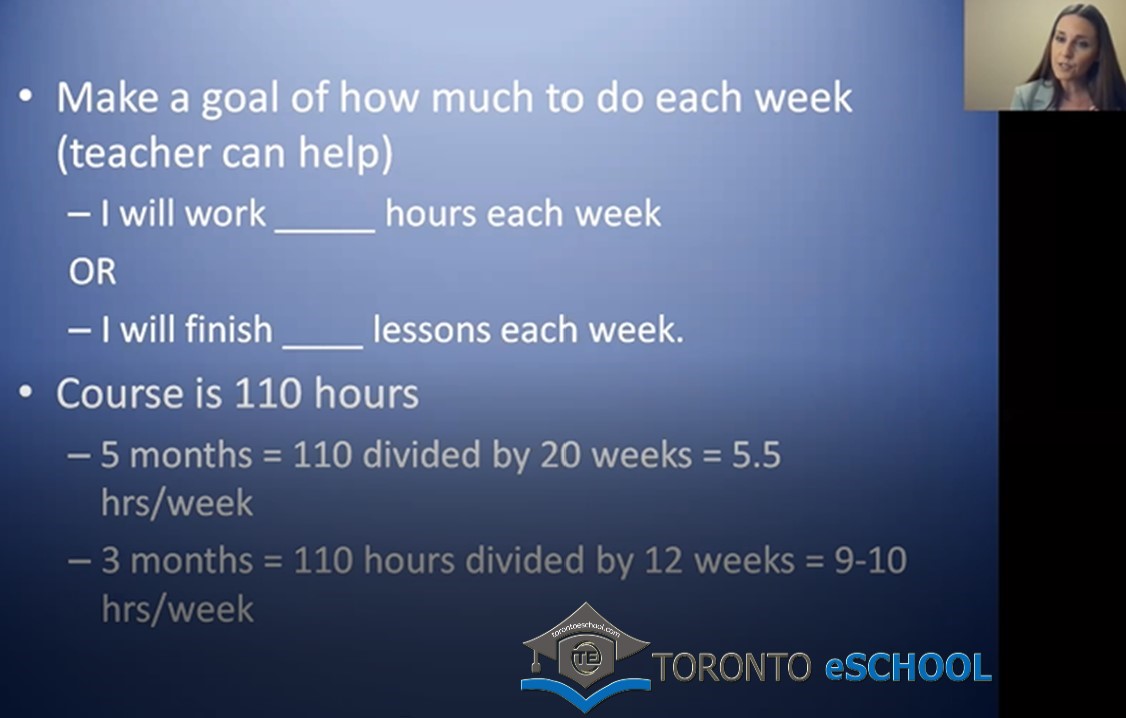Student Academic Counseling
Our Guidance Services are dedicated to the success and well-being of every students at Toronto eSchool.
Our guidance counselors regularly meet with our students to assist them their various academic needs:
- Ensure students are on-track to meet Ontario Secondary School Diploma (OSSD) graduation requirements,
- As well as meet admission requirements for specific university or college programs,
- Regularly meet and work with each student to create a customized timetable that best suits each student's goals,
- Assist students in researching and determining post-secondary goals and career paths,
- Assist students with completing college/university applications,
- Provide information regarding university and college fairs,
- Day trips are arranged to local universities as well as to university and college fairs for students to gather information regarding possible choices of post-secondary institutions and programs.
Attendance
|
||||||
Learning Support:
Our guidance counselors closely monitor all our students and intervene if a student is experiencing academic difficulties. Our guidance counselors also work closely with any students experiencing academic difficulties to determine the source of the difficulty and to implement appropriate measures to ensure student success.
Referrals are made to the appropriate programs or supports if/when necessary such as: Homework Help, tutoring, various workshops or one of our other innovative academic programs geared at maximizing student marks.
Our caring staff will assist international students in their adjustment to Canadian culture, lifestyle and the education system and make this transition as smooth as possible.
Study Plan
Students are encouraged to complete their courses within 6 months of enrollment, but can take up to 12 months if necessary. We find that students are most successful when they schedule a study timeline to complete their online courses within 3 months.
How to succeed in your Online Course
- Complete the Units and Lessons in order:
Read and watch the Lesson materials in each Unit. Make careful notes in your notebook just as you would in a regular school. Record dates and titles and new vocabulary and concepts. Don't skip Lessons. - Complete all Lesson Assignments:
At the end of each lesson is a Lesson Assignment which will help you consolidate the material presented in the Lesson. Drop your completed Assignment in the Assignment Dropbox , or upload it to the appropriate Discussion Forum as required. Label it carefully, and always identify yourself clearly. Your instructor will grade your assignments and provide feedback to help you learn, and you will be able to give feedback to your instructor to help improve your learning. - Complete all the quizzes and tests:
Some courses have multiple choice tests. Attempt these test only after you have prepared carefully. Most are timed and allow only one attempt. Read the instructions carefully. - Use the discussion board:
You will be required to post to the discussion board with meaningful contributions for each unit. Discussion boards provide you with an opportunity to share information and ask questions. You are graded on these contributions. - Complete the Midterm and Final assignments:
Some courses have Midterm and/or Final Assignments that are often research-based and will help you to develop your inquiry skills. Make sure to read the instructions carefully and consult with your instructor at any point if you need any assistance. - Monitor your own progress:
Download the List of All Course Assignments from the front page. It lists all the Assignments you need to submit to complete your course. It also gives the precise breakdown of how your Final Grade for the course will be determined. Use it to record the date you complete each Assignment. Create a study schedule for yourself and try to maintain it. Students are most successful at online courses when they create realistic study schedules and stick to them. - Monitor your grades:
Your instructor will be upgrading your Communications and Lesson Assignments grades as the course proceeds. You can view your current grade at any time by scrolling down the left side of the page to the Administration block, then clicking Course Administration, then Grades. - Communicate with your Instructor:
You should communicate regularly with your instructor via email. Your instructor is here to help guide you through the course and help you succeed. Your instructor will monitor your discussions and communication, and evaluate your assignments. - Use the appropriate Software:
You should have the appropriate software required by your course. For most courses some version of WORD will be all you need. Some assignments require you to scan some handwritten or hand drawn objects: you will need a scanner, or a phone app such as TurboScan to scan and convert the document into a .pdf file to then upload to the Dropbox.
Some Mathematics courses require graphing software such as Desmos.com. A useful drawing and image editing program is Paint.NET which can be downloaded for free. - Prepare for your Final Exam:
Most courses require you to complete a Multiple Choice Final Exam. If so, you will need to submit a completed Proctor Approval Form to admin@torontoeschool.com at least two weeks before you intend to write your exam. Your chosen proctor will be verified by Toronto eSchool and you will notified by email.
Assignment is the key to High Mark
- 70% Course work , 30% final exam
- Do the lesson in order
- Don’t jump around
- Discussion board is also part of the final mark
- Hand in work when finish, not all at once.
- Looked at what your teacher says about your marked work and how can you do better
- Before the final exam, check with your teacher whether they receive all your assignments
Book Your Guidance Appointment Today
![]()
Email Address
admin@torontoeschool.com
info@torontoeschool.com
![]()
Phone Number
+1 416-637-2632
+1 416-836-7892
![]()
School WhatsApp